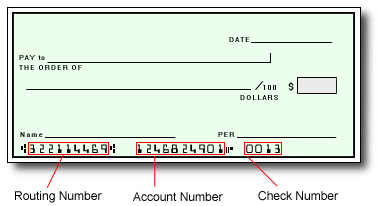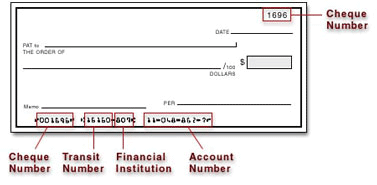Yes. To successfully process and receive a transfer, the email on your Pay Portal needs to be the same one registered with PayPal.
PayPal will send instructions on how to create a new account on their platform and claim the funds if a transfer is processed using an email that isn’t registered in their system.
If you’re already registered with PayPal with an email that doesn’t match the one saved on the Pay Portal, do one of the following:
Add your Pay Portal email to PayPal
- Log in to PayPal and click the gear icon at the top of the page.
- Click (+) in the Email Address section.
- Enter the email registered on the Pay Portal. Your PayPal can support up to 7 email addresses.
- PayPal will send a confirmation email to this address. Click Confirm Your Email when you receive the notification.